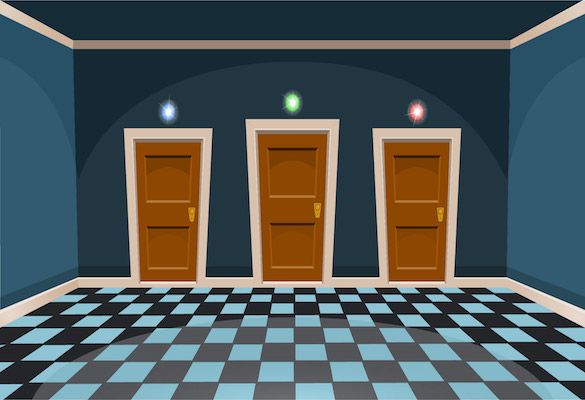Introduction
Bringing in a new system, like a visitor management system, or new processes can be challenging for a company. This is particularly true at SME’s where it is unlikely there will be a member of staff dedicated to achieving a smooth transition from one state of play to another.
Bringing in a visitor management system is no different to, say, bringing in a new CRM or changing your recruitment process. You should follow certain steps to make sure you get what you hoped for – a marked improvement on what came before.
Here we’ll take a high level view of the steps you need to take when procuring and setting up your visitor management system and virtual reception. Of course your company may have intricacies that other companies may not have to consider. Each step can also be broken down further with a separate guide for each. However this guide will ensure you consider and tick off the most important elements.
Fit For Purpose
It may seem obvious but make sure the visitor management system you choose does what you need it to. Alongside this you should ensure it provides the necessary focus on those features you require.

There is no point going out and buying a system with numerous niche features if you don’t need them. Doing so simply adds unnecessary complexity to your system. You and your staff will then find the system harder to get used to. The result is often that staff do not engage with the system and so it doesn’t get used as intended. You will also be paying for features you don’t use and / or don’t need.
On the flip side of that, if you absolutely need several niche features there is no point trying to save some money by bringing in a less expensive system that won’t let you do what you need. You will soon find yourself having to replace the system and go through all these steps again.
Communicate The Changes
You’ve found yourself the visitor management system that does what you need. It fits your budget and is easy to use. You’re understandably happy. However it can be all to easy to think that all you need to do is tell staff there is a new system in place. We might assume they’ll figure out how they need to change what they do. That is rarely the case. It’s not because you’ve chosen the wrong system. It’s also not because your staff are incapable of working out the new system without any help. The reason is that your staff have work to do. They don’t have time to sit and find their way around the new system. This is particularly true if they’re only likely to use a small number of the features compared with the system administrator.

The changes need to be communicated to your staff clearly and more than once. It is often a good idea to let staff know in advance they should expect changes. As a general rule people aren’t keen on change so advanced warning gives your staff the chance to get used to the idea.
You should provide written instructions to your staff outlining the steps they will need to take to carry out the new processes they will be doing. Keep these instructions as concise as possible and easy to reference. Bullet points are a great way to achieve this. Often, even better than bullet points, a visual flow diagram can be a fantastic way to illustrate a new process.
Providing a training session for your staff can be a huge help when it comes to implementing the change effectively. Speak to your visitor management system provider and ask them if they will provide the training to your staff.
Virtual Reception Placement & Hardware
Is your goal to run an unattended reception area or are you providing support to your reception staff? The answer to that question can have a marked impact on your choice of hardware for your virtual reception. It will also effect where you should place your new virtual reception.
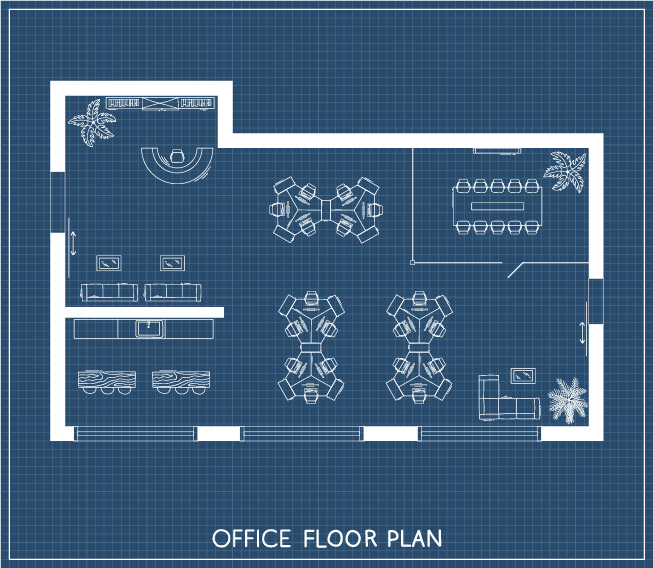
If you are to run an unattended reception area you need to place your virtual reception in a prominent location. This will help ensure visitors do not miss it. Another good way to increase its prominence is by using a free-standing kiosk. You can brand these with your corporate colours or logo.
If you are bringing in a visitor management system to support your reception staff then you do not need to consider the prominence of your virtual reception device(s) to the same degree. In fact it can often be sensible to keep the devices away from the reception staff. Visitors who are signing in will then not get in the way of other visitors. Placing the devices in desk mounted enclosures at the end of the reception desk away from the reception staff can work well here.
If you are really short on space in your reception area then a good solution can be wall-mounted enclosures for your virtual reception devices.
Conclusion
The steps above may seem obvious and, if they do, that is fantastic… you are likely to implement your new visitor management system successfully. If they didn’t seem obvious, which for most they won’t, hopefully this guide will have proven useful.
To boil the advice down to its bare bones…
- Work out what your new visitor management system needs to do and pick the one that best fits your needs
- Make sure your staff know how to use the new system without feeding them unnecessary amounts of information
- Choose the virtual reception hardware that is most suitable for your reception area and put it in the right place
If you would like to discuss any of the points raised in this guide, or anything else at all, please do get in touch.