Welcm’s evacuation roll call facility allows you to easily manage evacuations, helping ensure safety and protecting your staff and visitors.
In this brief tutorial we will look at how you use the facility most effectively. You can use it just as easily on your phone, tablet or laptop.
If you need any further assistance on this subject or anything else please do not hesitate to get in touch.
Step 1
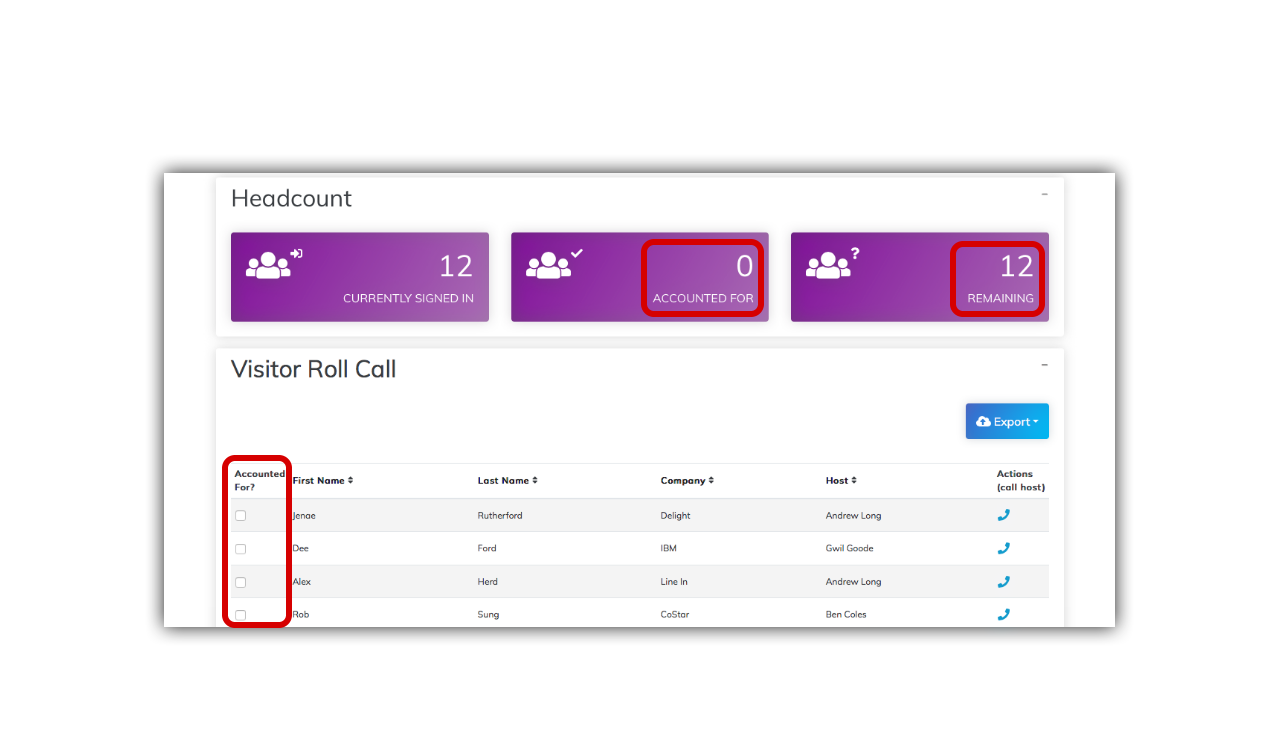
Your evacuation facility allows you to see who is in the building and conduct a roll call.
The headcount is dynamic and will update as you go.
Step 2
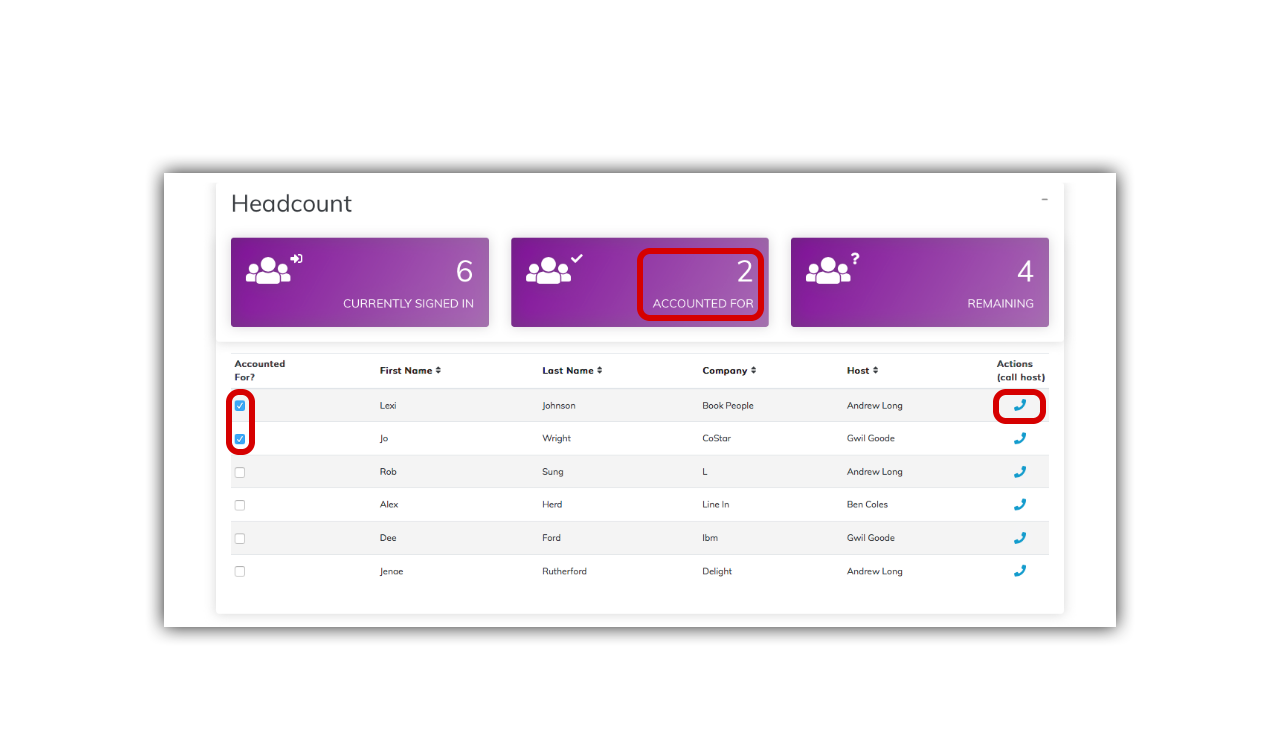
As you check off visitors the headcount will update.
You can call a visitor’s host directly from Welcm if you need to by clicking the blue phone icon.
Step 3
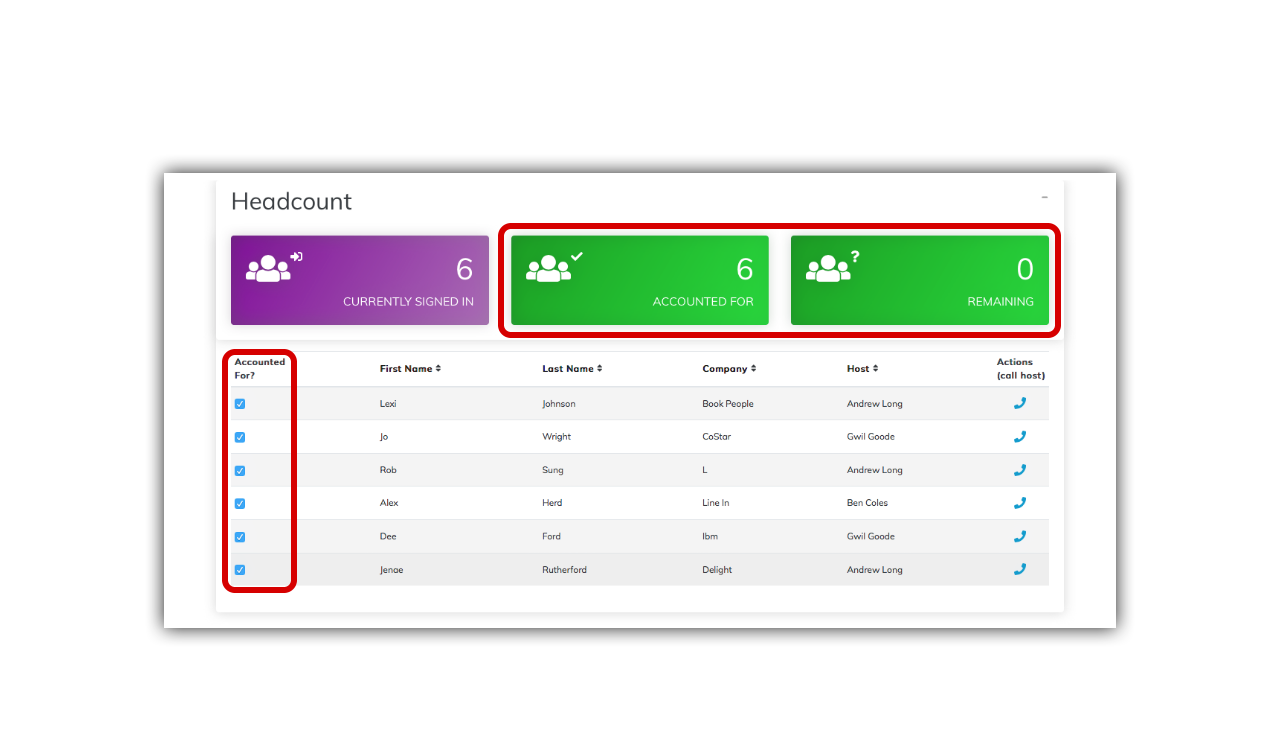
When you have accounted for all visitors the headcount tiles will turn green.
The evacuation facility works in the same manner whether you access it on your phone, tablet or laptop.
